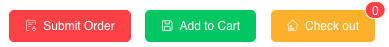Single order submission on Merchant Portal.
Shipping Options
1. International Delivery - ID
Shipping Countries
ID - Malaysia, Thailand, Hong Kong, Australia, Indonesia, Philippines, Vietnam
In the Merchant Portal, select the Service Type when creating the order.
Ensure that the Order Information is correct.
| Field Name | Description |
| Service Type | Select International Delivery (ID) |
| Reference Number | 6~25 Character Alternate Tracking Number |
| Receiver Country | Receiver's Information |
| Receiver Province | |
| Receiver City | |
| State |
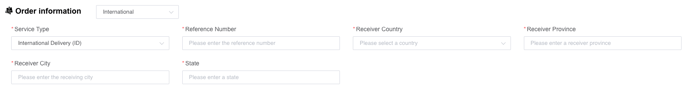
Ensure that the pick-up address is correct.
| Field Name | Description |
| Name | Name of Address |
| Contact Number | Point of Contact for pick-up |
| Pickup Date | Select your preferred date for our team to conduct the pick-up |
| Pickup Time | Select your preferred timing for our team to conduct the pick-up |
| Pickup Postal Code | Postal code of the pick-up address |
| Pickup Instructions | Example - Doorbell is faulty, please call on arrival |
| Address Book |
Address of Pick up in the following format (BLOCK NUMBER, STREET NAME, UNIT NUMBER) |

Ensure that the recipient's address is correct.
| Field Name | Description |
| Name | Receiver's Name |
| Contact Number | Receiver's Contact Number |
| Receiver Postal Code | Postal code of receiver's address |
| Receiver Address |
Address of the receiver in the following format (BLOCK NUMBER, STREET NAME, UNIT NUMBER) |
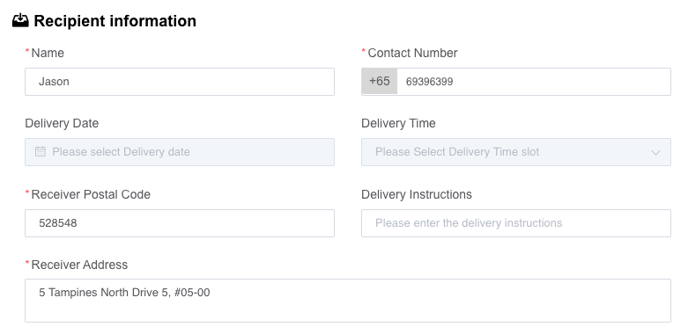
Fill up on the Item Details
| Field Name | Description |
| Length(cm) | Length of Parcel (not mandatory) |
| Width(cm) | Width of Parcel (not mandatory) |
| Height(cm) | Height of Parcel (not mandatory) |
| *Weight(kg) | Weight of Parcel (compulsory) |
| Item Value | Value of Parcel (not mandatory) |
| Currency | Value Currency of Parcel (not mandatory) |
| Item Description | Description of Parcel (not mandatory) |
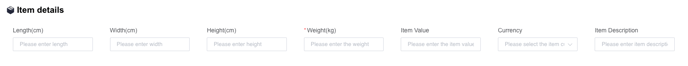
Order Submission
| Field Name | Description |
| Submit Order | Place Booking for Parcel |
| Add to Cart | Save as Draft |
| Check Out | Mass booking for the draft orders |